Record your music when inspiration strikes.
Tapelet is a one-click multi-track recorder for macOS. Just hit record and lay em' down. No getting distracted by DAWs, projects, configurations or plugins.

Record your music when inspiration strikes.
Tapelet is a one-click multi-track recorder for macOS. Just hit record and lay em' down. No getting distracted by DAWs, projects, configurations or plugins.

Psst... Sign up for the Newsletter
Get updates on new features and changes. No spam, 1-2 emails a month.
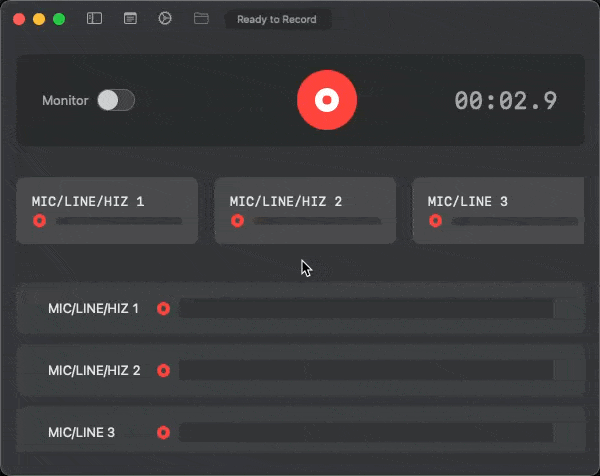
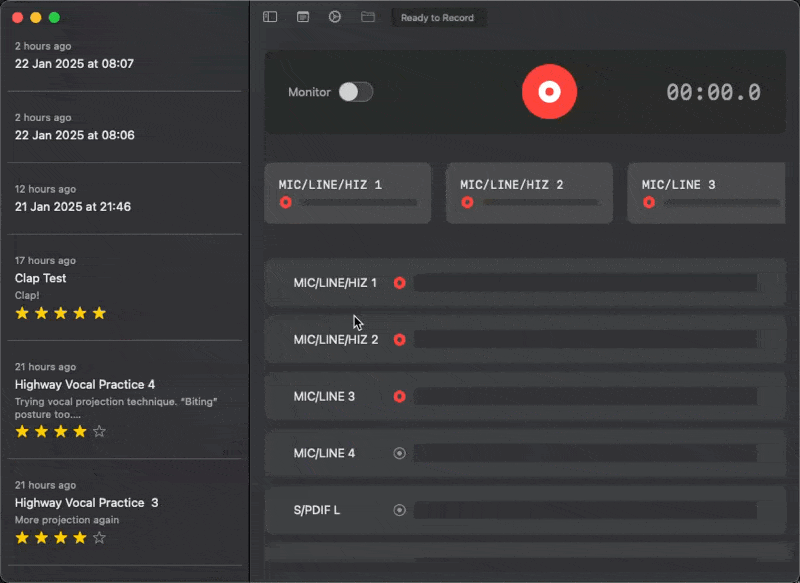
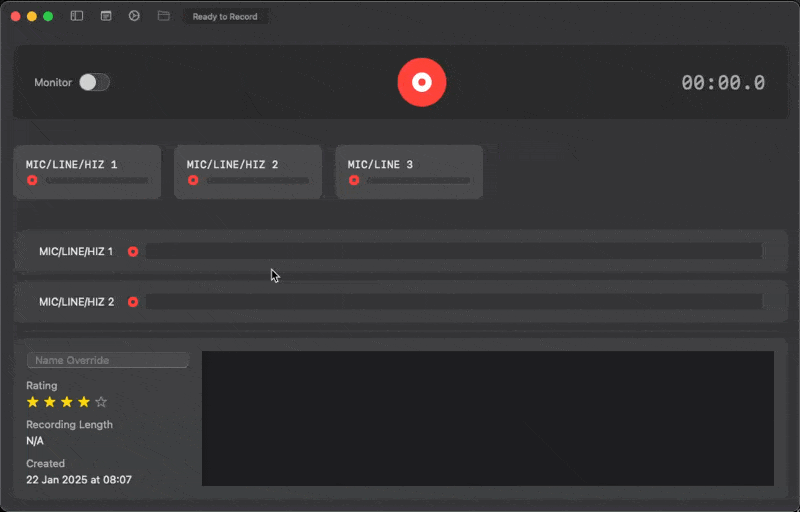


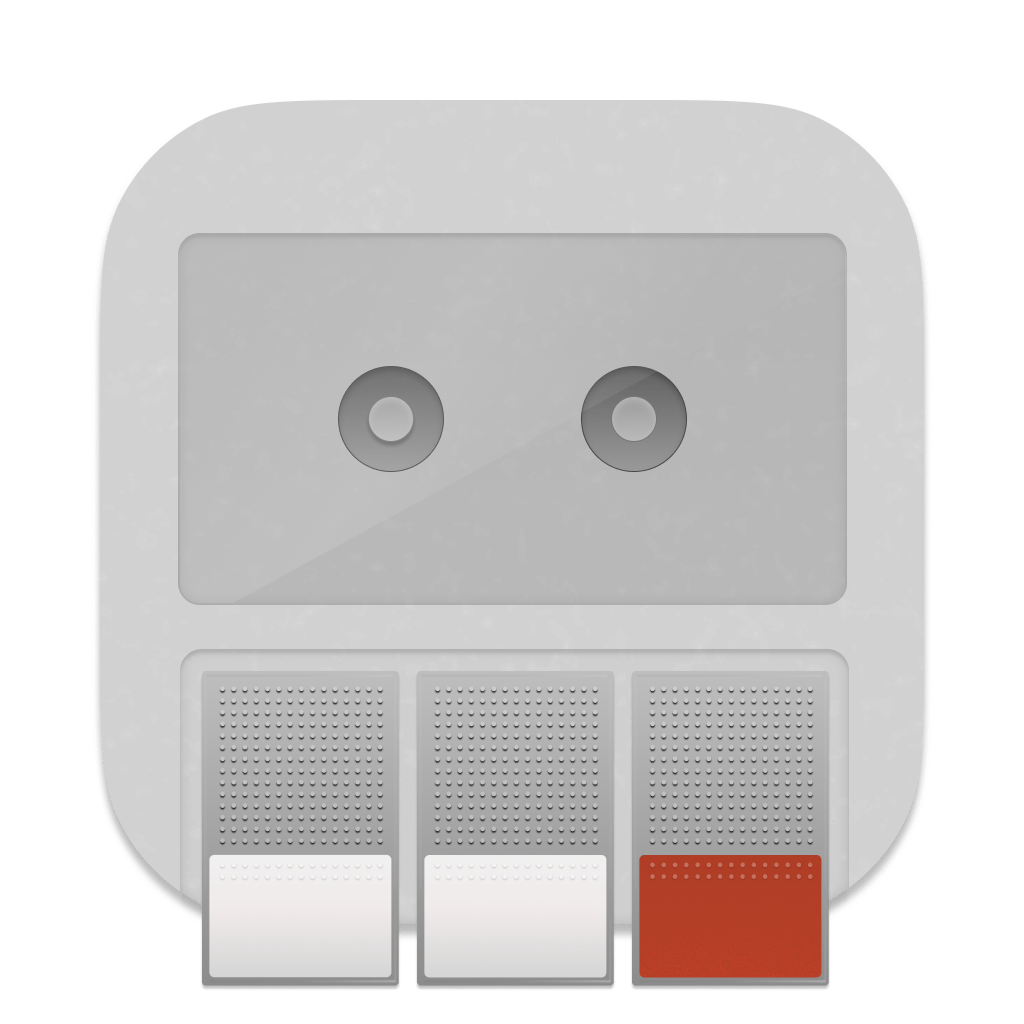
We use cookies to improve user experience. Choose what cookie categories you allow us to use. You can read more about our Cookie Policy by clicking on Cookie Policy below.
These cookies enable strictly necessary cookies for security, language support and verification of identity. These cookies can’t be disabled.
These cookies collect data to remember choices users make to improve and give a better user experience. Disabling can cause some parts of the site to not work properly.
These cookies help us to understand how visitors interact with our website, help us measure and analyze traffic to improve our service.
These cookies help us to better deliver marketing content and customized ads.